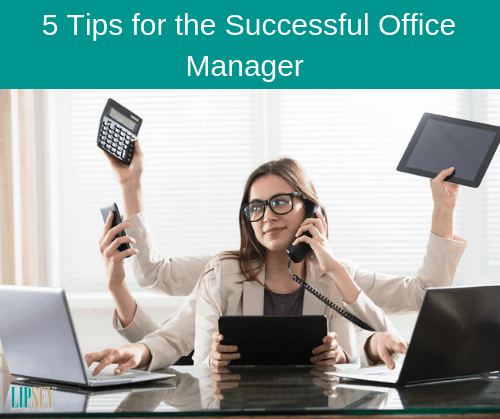
The office manager has an important—yet often-times overlooked—role in the workplace. Not only are they in charge of many of the administrative duties around the office, but they’re also responsible for the general efficiency, tidiness, and organization of the workspace. For instance, while more traditional roles include supply-management and record-keeping, many managers today are expected to plan meetings, organize office events, and even IT support.
In a very general sense, office managers ensure that things around the office run smoothly and efficiently. Needless to say, flexibility is absolutely paramount. With so many duties and responsibilities, a successful office manager must be quick on-their-feet and plan for the unexpected. Though this seems like a tall-order, good habits certainly come with familiarity. Here are a few tips from experienced professionals that might make the role of the office manager a bit more manageable.
5 Tips To Help Make Your Office Manager Role A Successful One!
1. Know your Priorities
As we discussed, the responsibilities of the office manager are frighteningly diverse. Depending on the type and size of the company, the manager may be responsible for anything from book-keeping, to choosing an office water delivery service, to cleaning. Experienced office managers say that creating a “to-do list” is key. Perhaps more important, however, is prioritizing.
Good managers will be able to immediately identify which tasks are important and/or urgent and pay due attention to those responsibilities first. A common mistake for inexperienced office managers is to miss an order or deadline because they were busy with a less important task. For instance, tasks like tidying or organizing documents should usually take a backseat to responsibilities that concern contacting vendors and ordering supplies. The reasons should be obvious; while a clean and organized workspace is great, a lack of supplies could halt the entire company operation. Experienced managers will recognize down-time responsibilities, which are simple tasks or duties that are best done during downtime.
2. Automate, Automate, Automate
Automation is key for any office manager, especially those that manage larger offices or operations. While automating tasks isn’t necessarily “required”, it surely boosts efficiency and accuracy when done right. Obviously, not all tasks can be automated. However, some of the core responsibilities (especially administrative tasks that tend to be considered busy-work) can be automated.
One quick example might involve document templates. If you find yourself sending basically the same email 2-3 times a week, create a template. Include all of the pertinent information, then change the dates or other context-specific details where necessary. A similar approach can be taken with most paperwork. Merge-documents—also called form letters—allow users to create one “master” document, then change context-specific details for each new document, instead of having to rewrite the entire letter. Administrative software can be immensely helpful with template documents, as well as a number of record-keeping and document-generation tasks.
3. Listen to your Peers
We discussed earlier that the role of the office manager is to ensure general operations run smoothly and efficiently. A large part of this is ensuring that colleagues (and perhaps customers) are satisfied with their work. For instance, ensure cleaning-crews arrive on-schedule and do a thorough job. Old appliances and outdated office furniture should be replaced when necessary (although this usually isn’t entirely up to the office manager). When colleagues complain of a malfunctioning or outdated piece of furniture, be sure to listen.
One great way to please colleagues is to ensure necessities such as coffee, tea, and water are always readily available. Lately, many office managers have been turning to water delivery services to address their water necessities—and for great reason. Water delivery services ensure cold, filtered, non-tap water is always available for the office (not to mention, is one less thing for the office manager to worry about). Getting the office to drink more water is a big win as productivity goes up and so do attitudes, which are just some of the benefits of drinking water at work.
4. Maximize Efficiency with “Batching”
Batching is the idea that devoting a block of time for a particular task will ensure the job gets done quickly and accurately. In other words, trying to complete a task with constant distractions is incredibly difficult (and likewise, often-times leads to mistakes). Instead, focus only on one task until that task is completed. This may seem counterintuitive, but some experts suggest that it takes about 15 minutes to really gain focus on a particular task. Each time that focus is broken—say by email—15 more minutes are needed to regain that focus.
Batching has gained popularity lately with the emergence email as the primary means of communication. One suggestion is to only check your email at certain times throughout the day—perhaps in the mid-morning and once more just before or after lunch.
Blocking your time could prove incredibly useful and certainly boost efficiency. However, it takes planning and an idea of the tasks to be done for the day. Sometimes for office managers, the day’s tasks are simply unpredictable. But for some responsibilities, blocking is a viable and perhaps worthwhile approach.
5. Consider Weekly or Monthly Reviews
Things can move awfully fast in the office manager role and it’s easy to lose something in the chaos of the typical work-week. It may be worthwhile to schedule weekly, bi-weekly, or monthly review sessions to review all of the upcoming and recently finished tasks. Essentially, these reviews simply add order to a role that can quickly get overwhelming.
